Once upon a time, expensive software and years of experience were required to get professional graphic design work done. But that’s part of the bygone era!
Today, several fantastic free online tools can help novice designers and hobbyists create beautiful designs. And while they are no replacement for a professional graphic designer, the tools can help make quick edits to an existing design or create a presentation for budget-friendly projects.
Plus, these tools are straightforward and don’t take much time to learn.
In this post, we’ll introduce you to some of the best free online graphic design tools. So whether you want to create a minimal logo for your business, a poster for a community event, or spice up your social media posts with custom graphics, read on for the best free tools!
CANVA
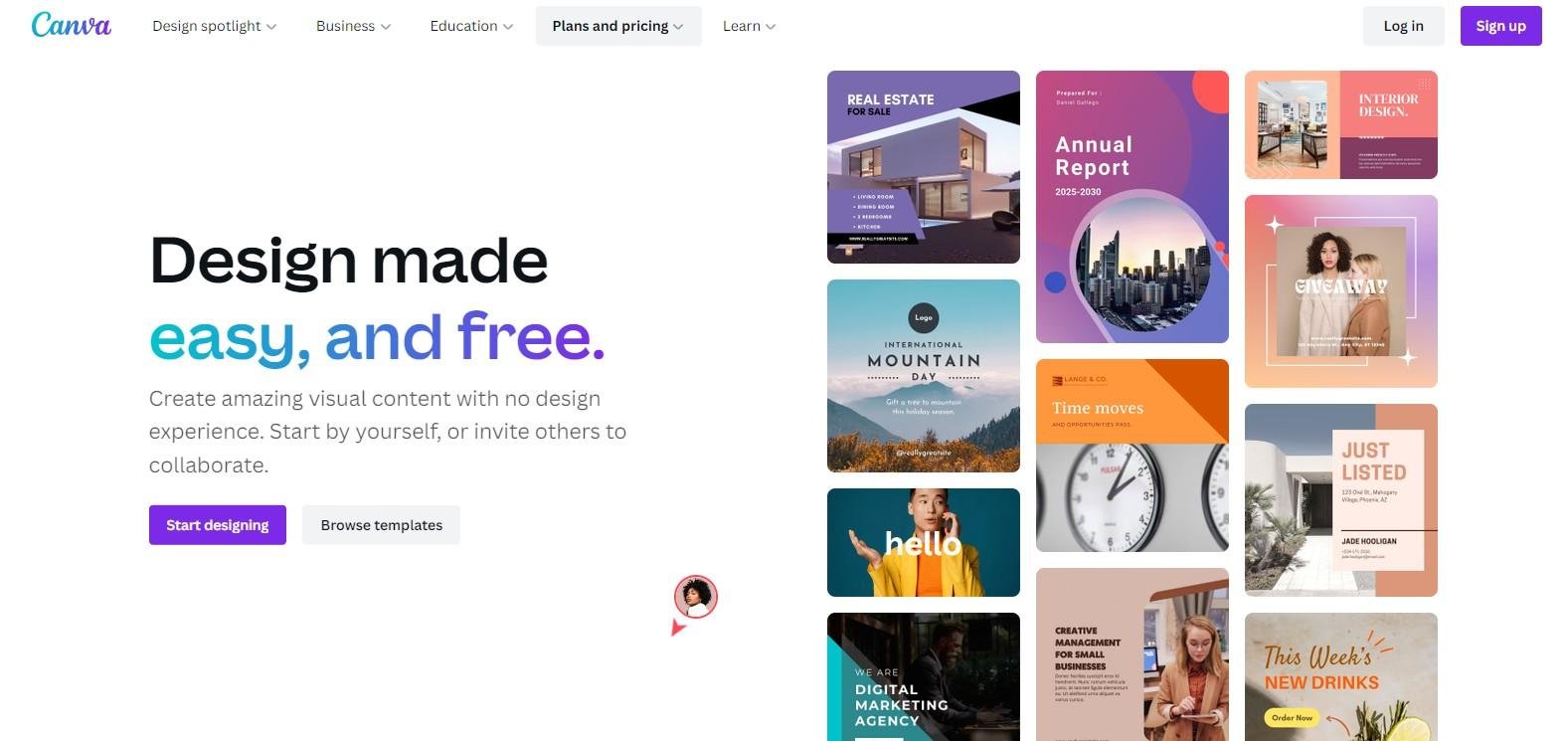
Canva is that one graphic design tool that has taken the internet by storm – and for many good reasons. With its user-friendly interface and wide range of features, it’s no wonder that so many people are using it to create stunning designs.
One feature that makes Canva so popular is its huge library of templates and illustrations. Whether you’re looking for a simple layout or something more elaborate, you’re sure to find something to suit your needs.
And if you can’t find a specific template, typography, or image, you can always create a custom design. Another excellent thing about Canva is that you get awesome features and graphics without paying a dime. There is no need to hire a paid designer when you can create beautiful designs for free.
Features that Make Canva a Hot Favorite:
- A template library so vast, your creative spirit never feels confined.
- Quick drag-and-drop editing.
- Download files in multiple formats.
- Create book covers, 3D flyers, mockups, and more from one dashboard.
- No design experience, no worries.
- Best for creating marketing/publishing material for different mediums.
LUNACY
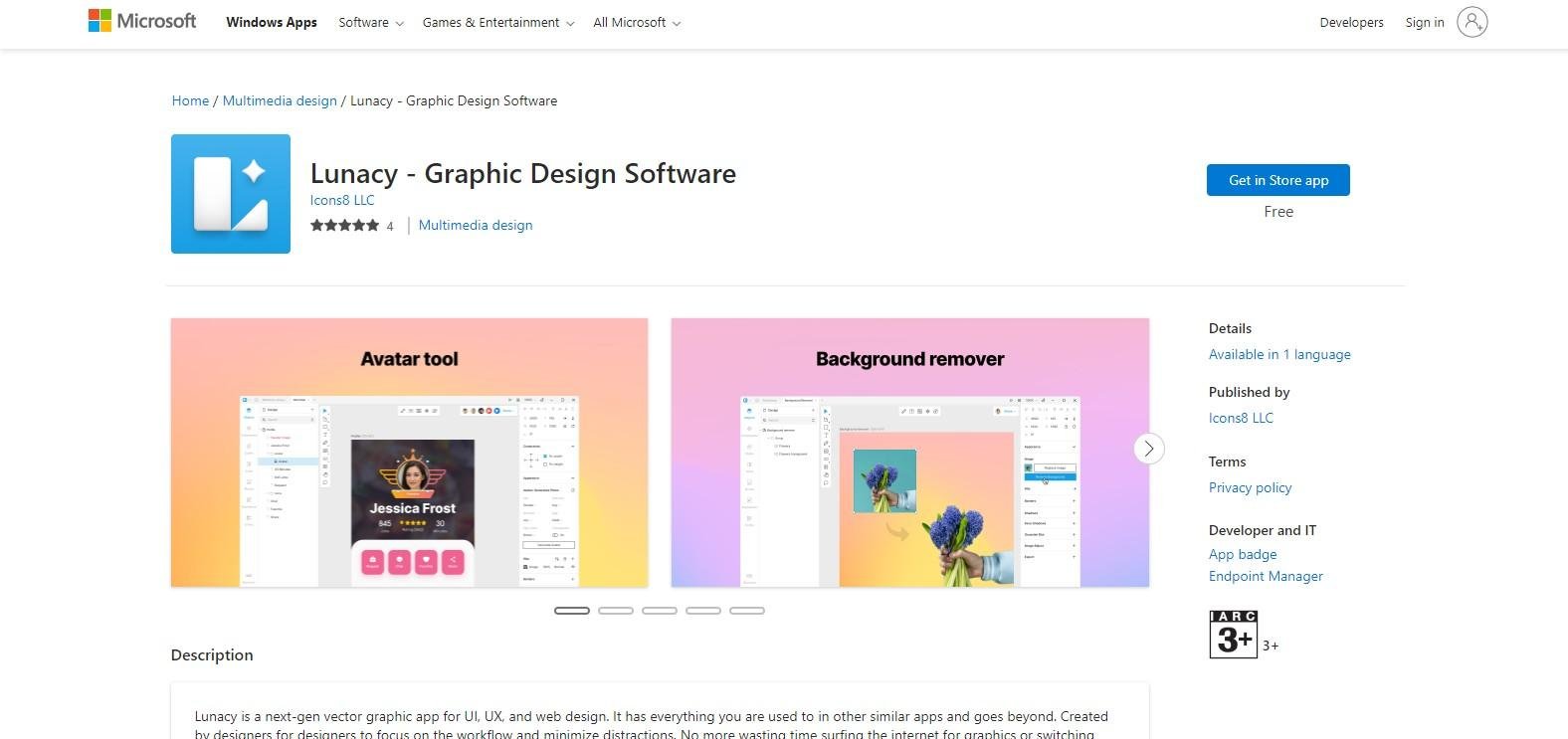
If you want a free cross-platform graphic designing tool, Lunacy will be your good friend. It has a built-in graphics library that boasts a wide variety of high-quality images. This means you can quickly find the right image for your project without searching through different websites or paying for individual images.
Lunacy is also a collaborative tool, making it perfect for team projects. If your design projects need someone else’s input or you prefer remote working with others, Lunacy’s collaborative nature will save the day. You can share your work with other team members and get feedback in real-time for quick outcomes of projects.
Lunacy is user-friendly and doesn’t have a complicated learning curve, even for those unfamiliar with graphic design. This software is straightforward to use, and anyone can create beautiful designs.
Since Lunacy’s system requirements are limited, and you can use it across multiple platforms, it’ll quickly become your favorite designing software.
What Makes Lunacy Great?
- 100% free!
- Built-in graphics.
- Real-time collaboration between users.
- Works online and offline.
- Limited system requirements.
- Easy to learn.
DOCHIPO

There’s no shortage of graphic design tools out there. But if you’re looking for something that’s both easy to use and packed with features, DocHipo is the ideal choice. And best of all, it’s free!
With a vast library of royalty-free images, a variety of typography options, and plenty of templates and text frames, DocHipo makes it easy to create beautiful designs that are sure to impress. Plus, with its easy-to-use interface, you’ll be able to create your designs quickly without spending hours trying to learn how to use the software. It’s also a fantastic tool for editing photos.
Whether you’re a seasoned pro or just getting started, you’ll find everything you need to create stunning designs. The built-in library includes thousands of royalty-free images, so you’ll never be stuck for inspiration. What’s more, there are plenty of templates and text frames to get you started in graphic design.
Say you want to make a beautiful flier or banner for your website but don’t have much design experience. In that case, DocHipo’s extensive template and resource library will come in handy. And if you want even more control, this advanced editor lets you customize every aspect of your design.
What Makes DocHipo so Hip?
- An extensive library of royalty-free images.
- Great variety of typography, templates, and text frames.
- Fast design creation.
- An easy learning curve.
- Built-in resource collection.
INKSCAPE
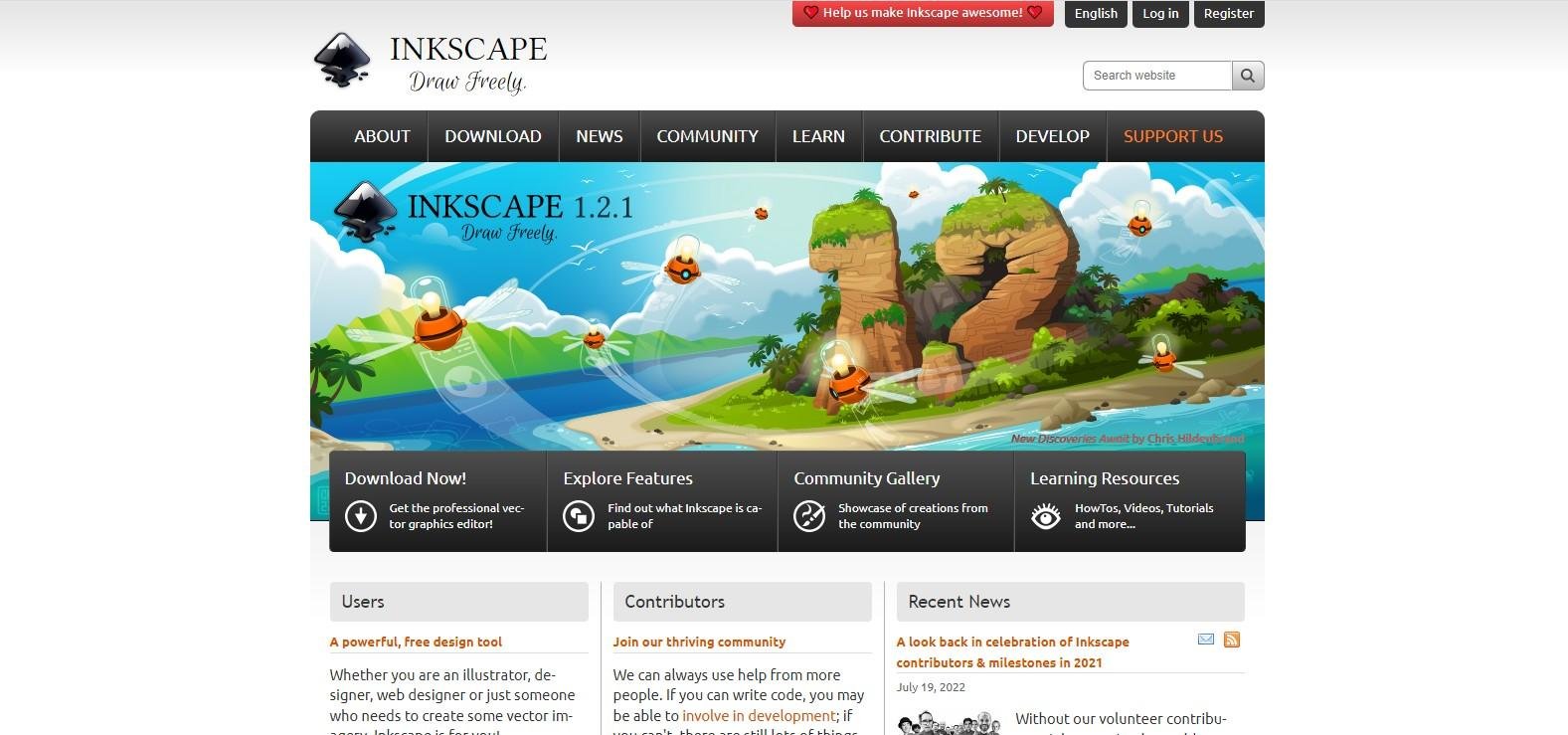
Inkscape is a free and open-source vector graphics editor with a focus on crafting clean and sophisticated designs. It’s packed with powerful features that give you the freedom to create amazing artwork with ease. From its intuitive interface to its top-notch tools, Inkscape is simply superb. And best of all, it’s free!
Inkscape is the perfect tool for crafting stunning designs regardless of your skill level. Its wide range of features makes it ideal for complex projects and simple sketches. For free, you can easily scale and edit your work, add special effects, and even create animations.
Inkscape also includes support for layers, gradients, and advanced filters. With these tools, you can easily create vector and bitmap images.
Moreover, you can quickly integrate Inkscape with other software, making it easy to export and import files. Another savvy aspect of Inkscape is that it’s constantly being updated with new features and improvements, making it essential for beginner graphic designers.
Some Awesome Features of Inkscape?
- Cross-platform app.
- SVG format support.
- Quick object creation.
- Create vector art in minutes.
- User-friendly interface.
- Broad file compatibility.
SNAPSEED
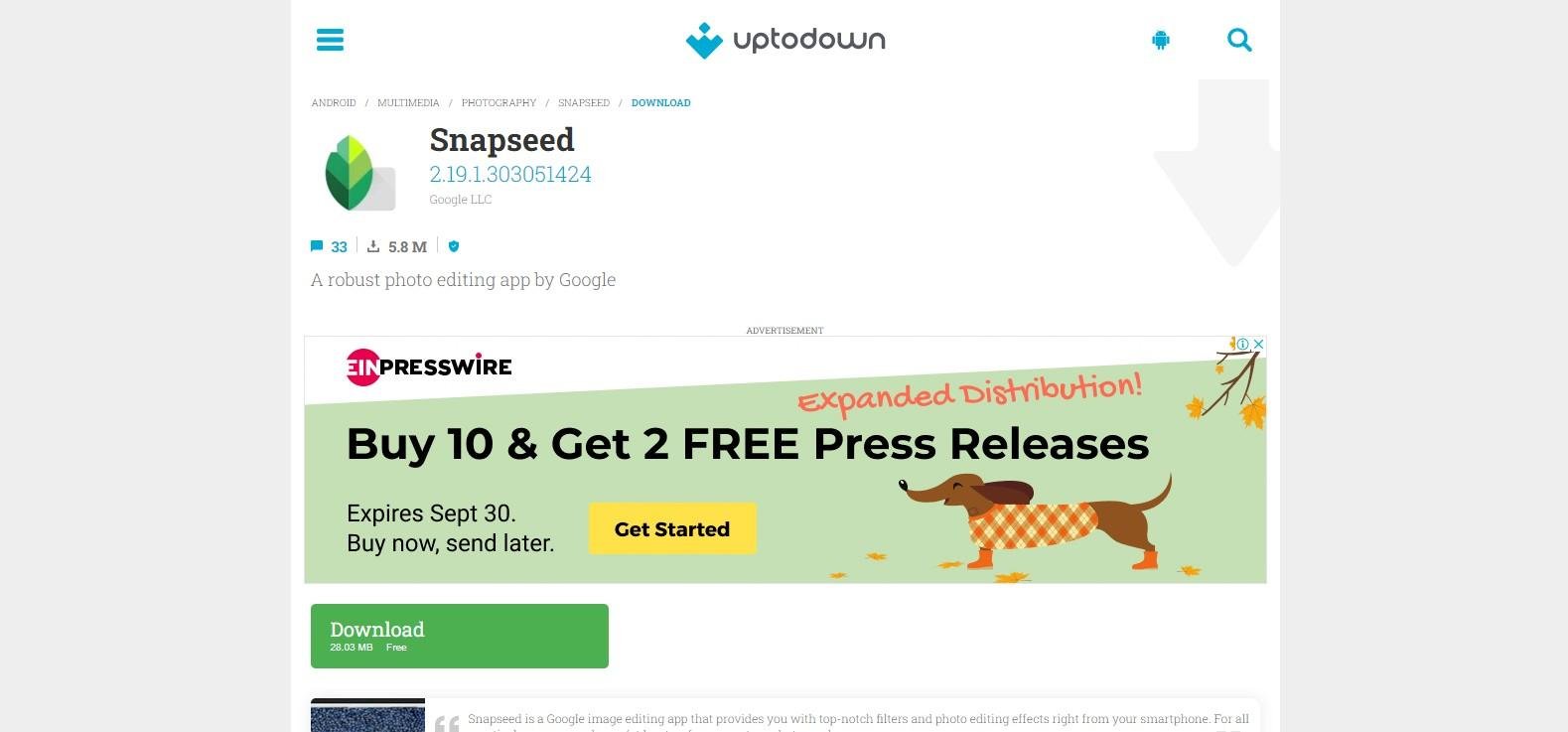
When it comes to free graphic design tools, Snapseed is in a class of its own. With an intuitive interface and a wealth of features, it’s no wonder that Snapseed is the go-to tool for many professional designers.
For starters, Snapseed has a user-friendly interface that makes it easy to start. Even if you’re not a professional designer, you’ll be able to quickly figure out how to use Snapseed’s features to create stunning designs. And if you are a professional designer, you’ll appreciate the ability to customize the interface to suit your design preferences.
From basic editing capabilities to advanced features like layers and masking, Snapseed has everything you need.
Some Excellent Features of this Tool:
- Professional-grade presets.
- Perfectly edits RAW files.
- Best for inexperienced designers.
- No irritating ads.
- Multiple editing tools and filters
ROUNDING UP
So there you have it: Our guide to the best free graphic design tools in 2022. We hope you find it helpful for creating stunning designs with ease.
Remember, graphic design has no one-size-fits-all solution, so test out several tools before settling on one that meets your needs and requirements. With so many great options available, it’s worth testing out several before settling on one for your web designs. Exploring your options might surprise you with what you can accomplish.
But do remember that a credible graphic design is an investment for a brand. It serves as a marketing tool for a business and should ensure high quality to leave a lasting impression on the audience.
For affordable and professional graphic design solutions, feel free to get in touch with me. With experience in a wide range of niches, I can help create the best designs for your logo, digital marketing, and print marketing campaigns.


